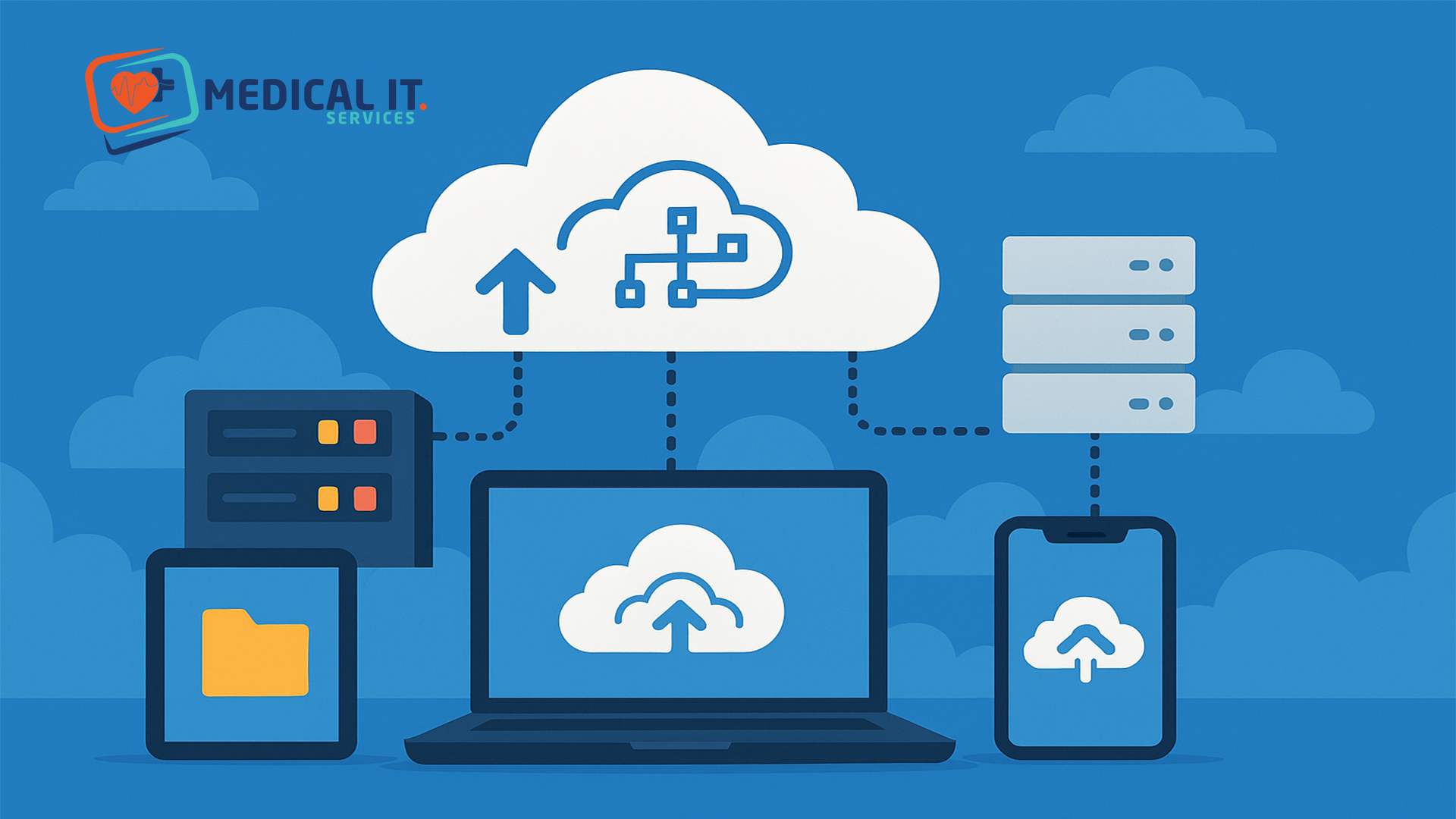Nowadays, everything has become difficult without computers, mobile phones, and the internet. Be it business…
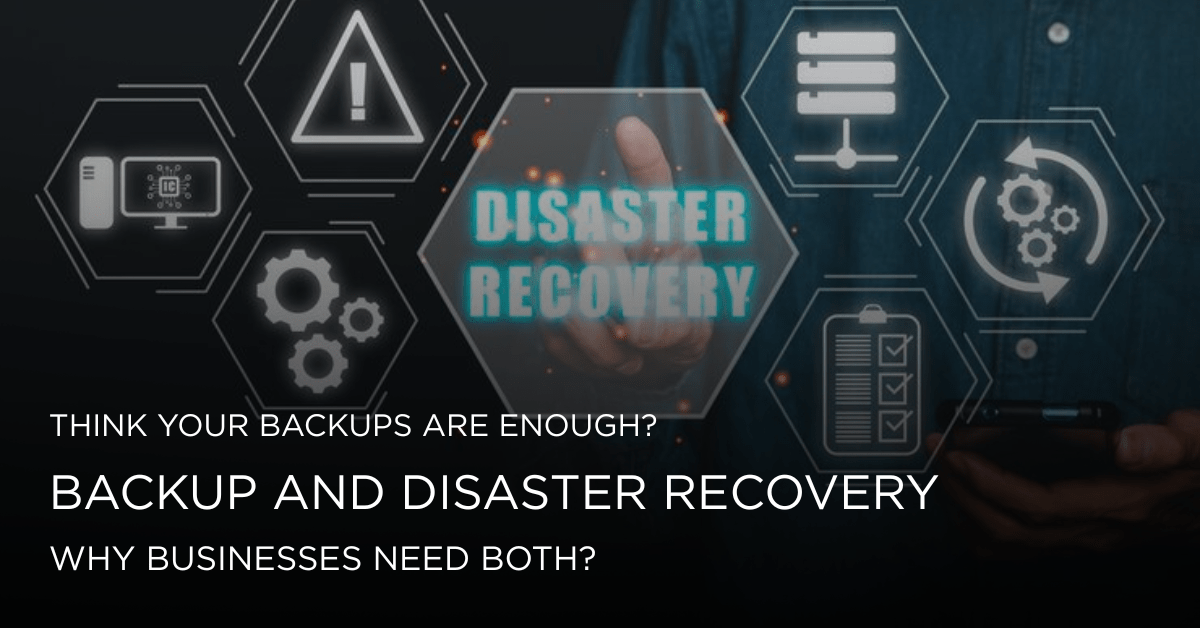
Think Your Backups Are Enough? The Critical Difference Between Simple Backup and Disaster Recovery Plan
In today’s digital world, where every piece of information is stored, businesses of all sizes recognize the importance of preserving their backup and disaster recovery. You have probably heard the warning: Back up your files! So, you take action. You may have an external hard drive that backs up your company files nightly. Or perhaps you use a cloud service that automatically saves your documents. You feel secure. You have done your duty. Your data is safe.
But here is a critical question: if a real disaster struck your business right now—a fire, a major cyberattack, a flood—how long would it take you to get back to normal? Could you answer emails? It Could you serve your customers? Could you process orders? If your only answer is, “Well, we have our data saved on a drive or in the cloud,” then you might be in for a devastating surprise.
This is the crucial gap that many businesses fall into. There is a world of difference between simply having backup and disaster recovery processes and having a true, actionable plan. One is a single tool; the other is a complete survival kit. Understanding this difference is not just technical jargon—it is the key to your business’s resilience and long-term survival.
What is a Simple Backup?
Let’s begin with the basics. A backup is just a copy of your data. It’s like making a copy of an essential paper and keeping it in a secure place. It’s easy: you want a second copy in case the first one is lost, broken, or deleted.
Common methods of backup and disaster recovery include:
- External hard drives or USBs: physically moving files to a device you can hold.
- Network-Attached Storage (NAS): A dedicated device on your office network that stores data.
- Cloud Backup Services: Automatically back up your data to a safe server on the internet.
- Backups are vital. They keep you safe from common problems like:
- An employee accidentally deleted a file.
- A single laptop failing.
- A ransomware attack that encrypts one computer.
However, a backup has a limited scope. It answers the question: “Can I get my data back?” But it fails to address the more complex questions that arise during a major disaster.
What is a True backup and disaster recovery Plan?
A Disaster Recovery (DR) Plan is a comprehensive, documented strategy. It is a detailed blueprint that outlines how your entire organization will respond to and recover from a major disruptive event. Backups are only one part of this approach; they are not the whole thing.
A true DR plan goes far beyond data. It focuses on restoring your entire business operations. It answers important questions like:
- What constitutes a disaster? Is it a server failure, a building fire, or a city-wide power outage? The plan defines different scenarios.
- Who is in charge? It clearly names a recovery team and defines everyone’s responsibilities.
- What systems are most critical? (This is called a Business Impact Analysis). Can your business survive without email for a day? What about your customer database? The plan prioritizes which systems to restore first.
- How will we communicate? If the office phone system is down, how will employees, customers, and partners be informed?
- Where will we work? If the office is inaccessible, is there a secondary location or a work-from-home protocol?
- How long can we afford to be down? This defines your Recovery Time Objective (RTO)—the maximum acceptable downtime for each system.
- How much data can we afford to lose? This defines your Recovery Point Objective (RPO)—the maximum age of files that must be recovered from backup.
Disaster recovery for IT
Disaster recovery for IT is the technical engine that powers this plan. It involves the specific technologies and processes—like having a secondary data centre or cloud infrastructure—that can “spin up” your critical servers and applications when your primary ones are destroyed.
Think of it this way:
- The Backup is the box of spare parts for your car.
- The Disaster Recovery Plan is the full mechanic’s manual, the contact number for a tow truck, a temporary rental car reservation, and a map to the nearest garage. It ensures you get back on the road quickly.
Why a Backup Alone is a Risky Strategy
Relying solely on backups during a major disaster is like having a life jacket but no lifeboat on a sinking ship. The life jacket (your backup) might keep you afloat, but you are still stranded in the middle of the ocean. The lifeboat (your DR plan) is what gets you to safety.
Consider these real-world scenarios:
Scenario 1: The Ransomware Attack
- With Only Backups: Your network is infected. Ransomware has encrypted every server and computer, including the network drive where your backups were stored. You have offline backups on a hard drive, but how long will it take to rebuild every server from scratch? Can your business survive for days or weeks without any IT systems? The cost of downtime skyrockets.
- With a DR Plan: Your plan includes immutable, off-site cloud backups that the ransomware cannot touch. Your disaster recovery for IT system is designed to failover to a clean, isolated environment within hours (meeting your RTO). Employees can switch to the recovery system, and business operations continue with minimal disruption while the primary infection is cleaned up.
Scenario 2: A Physical Disaster (Fire/Flood)
- With Only Backups: Your office building is damaged by fire. Your servers are destroyed. Thankfully, you have a backup tape in a fireproof safe. But where do you restore it? You need new hardware, a new network, and a physical space to work. Acquiring, setting up, and configuring all of this could take weeks. Your business grinds to a halt.
- With a DR Plan: Your plan includes a contract with a provider of disaster recovery services. Your critical systems are replicated to a secure cloud platform. Because of this, the plan outlines that in the event of a physical disaster, employees will work from home. Within a few hours, they can log into the virtual recovery environment and access all essential applications. The plan has already tested this process.
In particular, the risks of having only backups are immense: extended downtime, permanent loss of customers, reputational damage, financial penalties, and, in the worst cases, total business failure.
Building Your True Disaster Recovery Plan: A Step-by-Step Guide
Creating a DR plan may seem daunting, but it is a manageable process. For businesses in Australia, considering local challenges like bushfires, floods, and cyber threats is essential. This is where seeking disaster solutions Australia-based experts can be invaluable, as they understand the local context.
Here is a simplified step-by-step guide:
Step 1: Form a backup and disaster recovery Team
Assign roles and responsibilities. This should include people from management, IT, operations, and communications.
Step 2: Perform a Business Impact Analysis (BIA)
This is the most critical step. Identify all your business processes and the IT systems that support them. Then, ask:
- What is the financial and operational impact of losing each system for one hour, one day, or one week?
- Which systems are mission-critical and need to be restored first?
This analysis will define your RTO and RPO for each system.
Step 3: Identify and Document Your Assets
To illustrate, and create a complete inventory of your hardware, software applications, data, and network infrastructure. You cannot recover what you do not know you have.
Step 4: Define Your backup and disaster recovery Strategies
This is where you choose your disaster and recovery technologies. How will you recover each critical system?
- For servers: Will you use cloud replication, have a hot site (a fully ready secondary data centre), or rely on slower backups?
- For data: What backup method will you use (cloud, tape, disk) that meets your RPO? Ensure backups are isolated and immutable to protect against cyber threats.
- For people: What is the remote work plan? How will you communicate?
Step 5: Develop the Written Plan for backup and disaster recovery
In particular, document everything clearly. The plan should include:
- Contact lists for the recovery team and key vendors.
- Step-by-step recovery procedures for IT staff.
- Communication templates for employees and customers.
- A list of required resources and where to find them.
Step 6: Test, Test, and Test Again
A plan that has not been tested is just a theory. Schedule regular tests. Start with a tabletop exercise (walking through the plan on paper) and progress to a full-scale simulation. Testing reveals flaws and ensures your team is prepared.
Step 7: Review and Update Regularly
Your business and technology change. Your DR plan must be a living document, reviewed and updated at least every six months or after any major change to your IT environment.
The Role of Professional backup and disaster recovery Services
Many businesses, especially small and medium-sized ones, lack the in-house expertise or time to build and maintain a robust DR plan. This is where professional disaster recovery services become a strategic investment. These providers specialise in disaster and recovery. They offer:
- Expertise and Experience: They know the best practices and common pitfalls.
- Advanced Technology: They provide access to enterprise-grade replication and recovery platforms without the high cost of building your own.
- Managed Services: They can manage the entire process for you—from monitoring your systems to executing the recovery plan during a disaster.
- Compliance and Assurance: They help ensure your plan meets industry regulations and provides peace of mind.
When looking for disaster solutions Australia, choose a provider with a proven track record, local support, and a solution that aligns with your business’s specific RTO and RPO requirements.
Conclusion
In conclusion, the digital landscape is filled with threats, both seen and unseen. Above all, assuming that your backups are a sufficient safety net is a dangerous form of complacency. Backups are about saving your past data. A Disaster Recovery Plan is about saving your future business.
The journey from simple backups to a true DR plan is a shift in mindset—from being reactive to being proactive. It is an investment in continuity, resilience, and confidence. It is the difference between telling your customers, “We’ve been hit by a disaster and we’re trying to figure it out,” and being able to say, “We’ve experienced a disruption, but our systems are designed for this. We are already recovering, and it will be business as usual very soon.”
Do not wait for a disaster to reveal the gap in your strategy. Start the conversation today. Assess your current backups, begin drafting your plan, and consider partnering with experts. Because in the world of business continuity, the critical difference between simple backups and a true disaster recovery plan is the difference between hoping to survive and knowing you will.