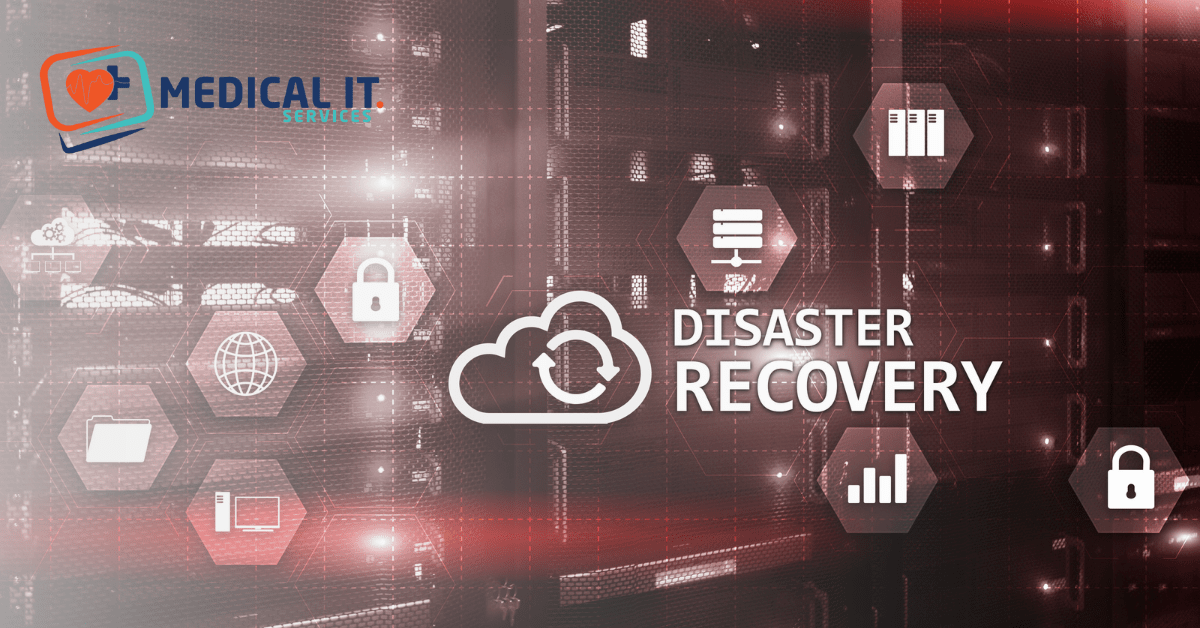In today’s era, the world has become increasingly digital. Almost every organization, whether small or…

Productivity Meets Security: Microsoft 365 Tips For Your Business
Microsoft 365 has become the backbone of modern businesses, offering a powerful suite of tools like Outlook, Teams, Word, Excel and SharePoint. But many companies only scratch the surface of its capabilities. Whether you’re a small business owner or running a busy medical practice, the right Microsoft 365 strategies can dramatically boost your productivity and strengthen your cybersecurity.
In this blog, we’ll share tips to get the most out of Microsoft 365, helping your team work smarter while keeping your data safe.
1. Use Microsoft Teams as Your Communication Hub
Productivity Boost: Stop juggling emails, calls and chat apps. Microsoft Teams centralises communication with chat, voice/video calls, file sharing and project collaboration in one place.
Quick Tip: Set up Teams channels for different departments or projects to keep conversations organised and reduce email overload.
Security Tip: Use Teams policies to control guest access and limit sensitive data sharing outside the organisation.
2. Turn on Multi-Factor Authentication (MFA)
Security Boost: MFA is one of the simplest, most effective ways to protect Microsoft 365 accounts from unauthorised access. It adds an extra layer of protection beyond just a password.
Quick Tip: Enable MFA for all users via Microsoft 365 Admin Centre. Use the Microsoft Authenticator app for an easy and secure experience.
3. Store & Share Files Securely in OneDrive and SharePoint
Productivity Boost: OneDrive and SharePoint allow seamless access to files from any device. Version control ensures you’re always working on the latest file so no more email attachments.
Security Tip: Set permissions carefully. Use SharePoint for team collaboration and OneDrive for personal work files. Enable data loss prevention policies to stop sensitive info from leaking.
4. Master Outlook and Calendar to Stay Organised
Productivity Boost: Outlook is more than just email; it’s a powerful scheduling and task management tool. When used effectively, it helps keep your day structured and your inbox under control.
Quick Tips for Outlook & Calendar:
- Use Focused Inbox: Prioritise important emails by separating them from the clutter. Enable this feature to automatically sort low-priority messages.
- Schedule Emails: Working late? You can write emails and schedule them to send during business hours.
- Use Categories and Flags: Colour-code emails and flag them for follow-up to stay on top of tasks without external to-do lists.
- Set Up Recurring Meetings & Reminders: Avoid rescheduling the same catch-ups weekly, use recurring invites to keep things consistent.
- Share Your Calendar: Make scheduling easier by allowing colleagues to view your availability.
Security Tip: Be cautious when clicking links or downloading attachments, especially if the email looks suspicious. Use Microsoft Defender for Office 365 for extra protection against phishing attacks.
5. Train Your Team on Microsoft 365 Best Practices
Security + Productivity Boost: Most security breaches happen due to human error. Regular training ensures your team knows how to spot phishing attempts and use Microsoft 365 efficiently.
Quick Tip: Use Microsoft’s built-in training resources or partner with an IT provider (like us) to run tailored workshops for your team.
6. Monitor with the Microsoft 365 Security & Compliance Centre
Security Boost: Keep an eye on suspicious activity, data compliance issues and risky sign-ins using Microsoft’s built-in tools.
Quick Tip: Set up alerts for login attempts from unknown locations, large file downloads or failed login attempts.
Conclusion
Microsoft 365 is more than just email and Word documents, it’s a full-featured platform designed to streamline operations and enhance security. But to unlock its full potential, you need to go beyond the basics.
Need help setting up or optimising Microsoft 365 for your business or healthcare practice? At Medical IT Services, we specialise in IT solutions that help Australian businesses stay secure and productive.