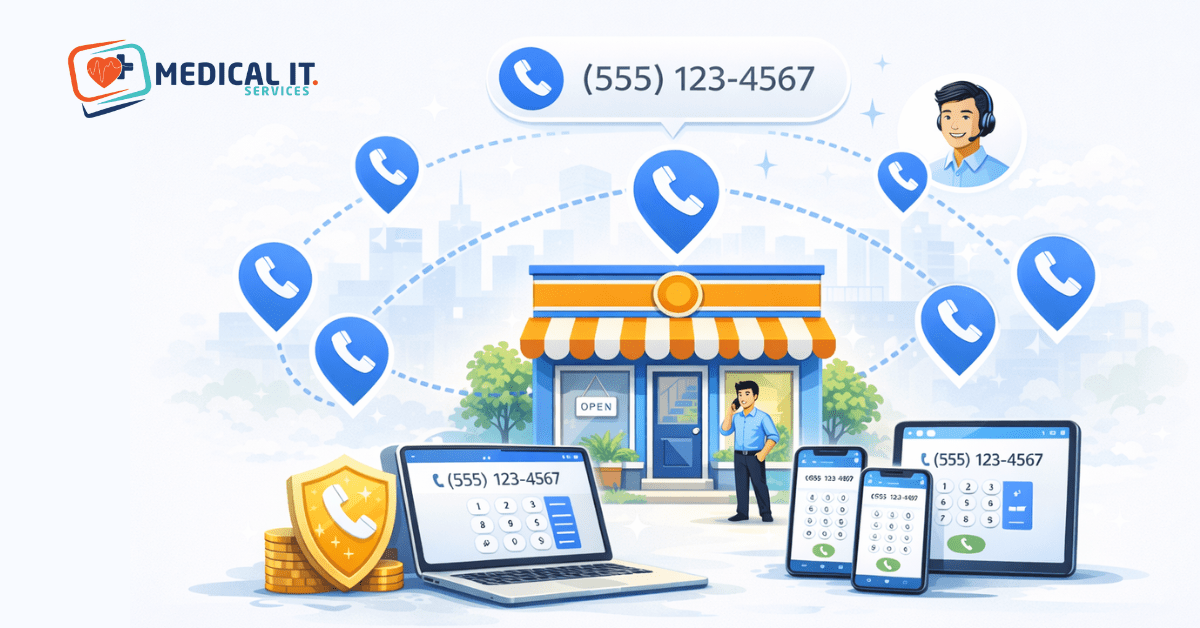What is IT Network Management? Nowadays, almost every business runs on the Internet and computer…

Boosting Admin Efficiency in Medical Practices with Microsoft Copilot
In today’s fast-paced healthcare environment, time and accuracy are everything. Medical practices already juggle patient care, documentation, billing, compliance and admin work, often with limited staff and tight resources.
Enter Microsoft Copilot, an AI-powered assistant built into Microsoft 365 apps like Outlook, Word, Excel, and Teams. It’s not just a tool, it’s a quiet partner working behind the scenes to help you streamline admin tasks, reduce errors and save hours every week.
Here’s how medical practices can use Microsoft Copilot to achieve real admin efficiency.
1. Automate Appointment Summaries and Notes
After every patient visit, time is lost manually writing summaries or updating files. With Copilot, you can prompt:
“Summarise the patient visit notes and update the referral section.”
It drafts clear, structured notes, helping clinicians stay focused on patient care, not paperwork.
2. Draft Routine Patient Emails
From appointment reminders to follow-up messages, administrative teams often send dozens of emails daily. With Copilot in Outlook, you can say:
“Write a follow-up email to a patient who missed their appointment, offering a new time next week.”
No more repetitive writing, just quick, professional communication in seconds.
3. Manage Staff Rosters and Schedules
Keeping track of shift changes, staff leave and clinic hours can be time-consuming. Copilot in Excel can help:
“Create a weekly staff roster with colour-coded shifts and total hours per person.”
This ensures accuracy and simplifies roster planning.
4. Generate Administrative Documents
Need a new consent form or internal policy template? Let Copilot in Word handle the first draft.
“Create a draft consent form for minor procedures including privacy and risk disclaimers.”
You’ll save time on formatting and structure and can easily customise for your clinic.
5. Summarise Long Medical Documents or Guidelines
Medical admins often deal with lengthy policy updates or compliance documents. Instead of reading through every line, use Copilot:
“Summarise this 12-page compliance document into key action items for staff.”
Now you get the important points faster and can share summaries directly.
6. Track Billing, Invoices & Payments
While Copilot won’t replace your billing software, it can support with spreadsheet summaries:
“Summarise outstanding invoices by patient and total overdue amounts.”
This helps your admin team stay organised and follow up on payments quickly.
7. Prepare for Team Meetings
Instead of building agendas or writing up minutes from scratch, try:
“Create a staff meeting agenda focused on patient wait times, staff feedback and safety protocols.”
“Summarise the last team meeting and list follow-up actions.”
Copilot ensures meetings are structured, focused and documented with ease.
8. Support Accreditation and Compliance
Preparing for accreditation involves a mountain of admin work. Copilot can help generate checklists, review policies, or summarise evidence documents:
“Create a compliance checklist based on RACGP Standards.”
It won’t replace your accreditation consultant, but it will cut down time on paperwork.
Real Impact for Medical Practices
By integrating Copilot into your daily admin workflow, your practice can:
- Reduce admin time by hours per week
- Improve accuracy and reduce manual errors
- Free up staff to focus more on patient service
- Streamline compliance and documentation processes
Conclusion
Microsoft Copilot is more than just a tech upgrade, it’s an opportunity for medical practices to work more efficiently, serve patients better and reduce the day-to-day pressure on their admin teams.
Need help getting started?
At Medical IT.Services, we help medical centres set up, train and tailor Microsoft Copilot to fit their workflow. Contact us today and let’s simplify your admin, one task at a time.